Advance Photoshop Tutorial-Sub Surface Skin
Video Tutorial
Tutorial
Hey guys today we will be learning Sub Surface Skin effect something like this
#1-Use this Free Stock Image,get more Stock image here or you can use your own photograph.
#2-Duplicate the Layer and heal the spots using spot healing brush tool
#3-use this fractal noise image(created in after effect)you can make it in Photoshop too using clouds."filter-render-clouds")
#4-Apply mask to this layer and fill it with black.now use soft brush,color "white" and paint on the mask as shown.
#5-now use this vein image
adjust it,set the blending mode to "multiply" and apply the same mask(mask on fractal noise layer)on vein layer.press alt+click on the mask and drag it to the layer.you will get the result below.
#6-now group all the layer(vein and fractal noise layer)and set the blending mode to color dodge,and rename the group as vein network.
#7-apply new adjustment layer curves(layer-new adjustment layer-curves)(adjust RGB channels) and apply same mask (mask on fractal noise layer)for the adjustment layer.
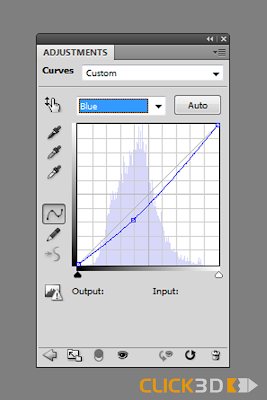
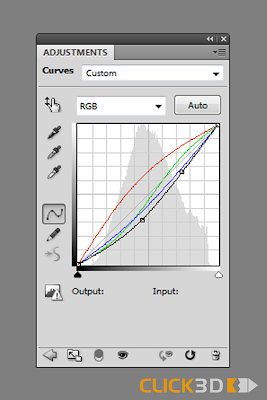
#8-now take new layer color"orange"blending mode"color dodge" and paint the inner part of the eyes with soft brush.
#9-apply new adjustment layer curves again,(layer-new adjustment layer-curves)
#10-now use gradient map (layer-new adjustment layer-gradient map) color #953607,#f0e9ad,blending mode"soft light"
#11-now apply mask to the adjustment layer(gradient map)fill it with black and using soft brush,color"white" paint the mask(only on face)
finally we are done
Tutorial by Click3d
Video Tutorial
Tutorial
Hey guys today we will be learning Sub Surface Skin effect something like this
#1-Use this Free Stock Image,get more Stock image here or you can use your own photograph.
#2-Duplicate the Layer and heal the spots using spot healing brush tool
#3-use this fractal noise image(created in after effect)you can make it in Photoshop too using clouds."filter-render-clouds")
#4-Apply mask to this layer and fill it with black.now use soft brush,color "white" and paint on the mask as shown.
#5-now use this vein image
adjust it,set the blending mode to "multiply" and apply the same mask(mask on fractal noise layer)on vein layer.press alt+click on the mask and drag it to the layer.you will get the result below.
#6-now group all the layer(vein and fractal noise layer)and set the blending mode to color dodge,and rename the group as vein network.
#7-apply new adjustment layer curves(layer-new adjustment layer-curves)(adjust RGB channels) and apply same mask (mask on fractal noise layer)for the adjustment layer.
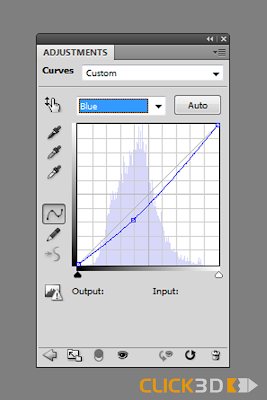
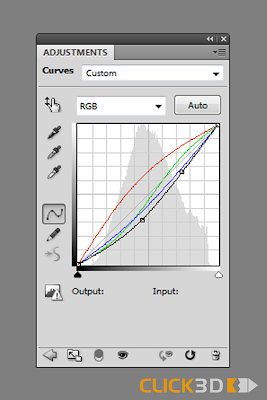
#8-now take new layer color"orange"blending mode"color dodge" and paint the inner part of the eyes with soft brush.
#9-apply new adjustment layer curves again,(layer-new adjustment layer-curves)
#10-now use gradient map (layer-new adjustment layer-gradient map) color #953607,#f0e9ad,blending mode"soft light"
#11-now apply mask to the adjustment layer(gradient map)fill it with black and using soft brush,color"white" paint the mask(only on face)
finally we are done
Tutorial by Click3d














